Not enough Google results? – Time to get creative
Using Google for research and investigations can be a good news/bad news situation. The good news is that Google is a great starting point for finding answers and leads to even more answers. The bad news? Sometimes, it’s not so great.
Most often, you get too much information, increasing the risk of missing something important. Sometimes the results aren’t relevant, and Google seems to be answering someone else’s questions. And sometimes, you don’t get enough information.
Yes, in the age of information overload and oversharing, it’s possible to search Google and get too few results. Perhaps your subject isn’t famous. Maybe you’re targeting a small private company, or they’re operating in an industry that no one is talking about. Or, the information is there, but you need to work harder to coax it out of hiding.
When you don’t get enough results, that’s the time to get creative. Go beyond a basic search, take what you know about how Google works, and use it to your advantage. Here are some examples of how a little search creativity can add to your Google results:
Eliminate keywords – The more keywords you use, the narrower the results, so start thinking in broader terms. Use just the words a website or document must include to make it relevant, and eliminate the rest. For example, if your target doesn’t have a common name, just use that without anything else, or try just a last name with the name of a city or spouse.
Reorder your keywords – Google puts more emphasis on the words that show up first, so experiment with changing the order. For example, when using a spouse’s name in a search, try it with one name first and then the other. With individuals, you can reorder first and last names, since they can appear either way in directory listings and other sources.
Try other names – Make sure you’ve thought of all the name variations, aliases, and possible misspellings. A recent investigation found that our subject’s first name did not have an “a” at the end as it was spelled in supplied information. Frustrated by no results, I experimented with eliminating letters at the end of the name (Google will still find the full spelling, if needed), which increased results and helped identify the correct spelling.
Avoid personalized results – Google likes to deliver results based on location and previous searches, so try going undercover. Try a search engine that cares about privacy. You can also use your browser’s incognito mode, or play around with your VPN’s country settings. For example, when I’m investigating a company in Australia, I’ll change the setting to their location, which often provides different results, especially with the news.
Search Google Images – Even if you’re not interested in finding images, Google’s image search can uncover what you can’t or won’t find in the basic web results. For one financial asset investigation, we discovered our subject’s antique car collection through an image search. For another, the client provided just the individual’s very common name and a place of employment. Through Google Images, I found video of their workplace birthday celebration, leading me to a full birth date and other identifying information.
When you need to improve search results, what tricks do you use to get creative with Google?
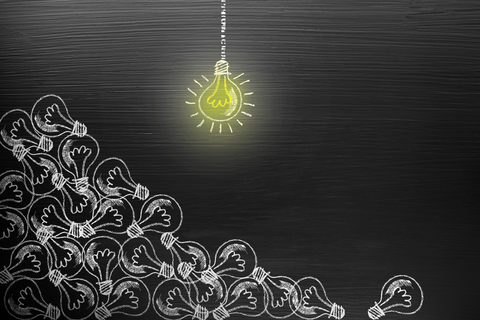
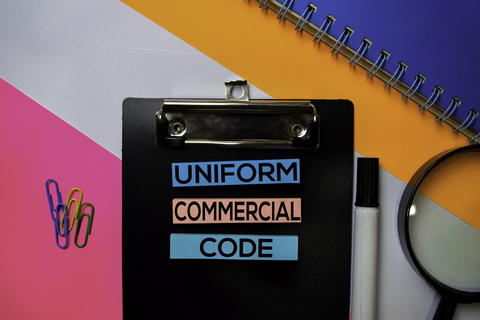


[…] Holmes but don’t forget she’s commonly known as Liz and Betsy. See Marcy Phelps’s blog post, Not enough Google results? – Time to get creative or HBG’s Prospect Research Links Library for help to improve your searches. There are dozens of […]